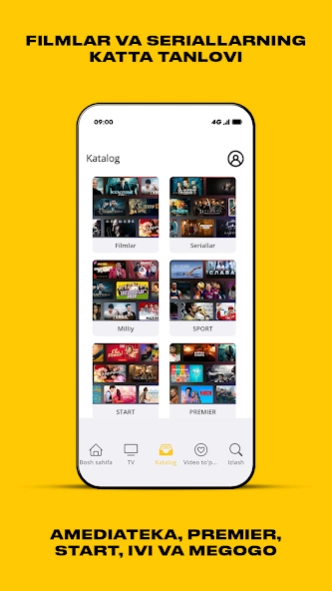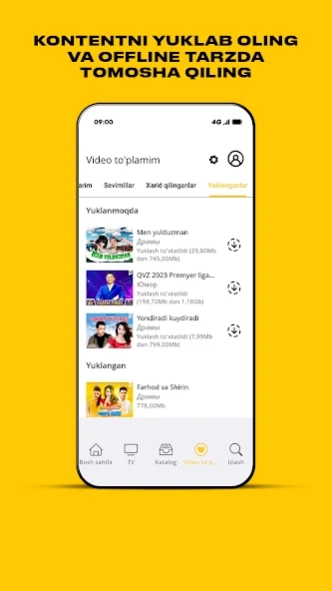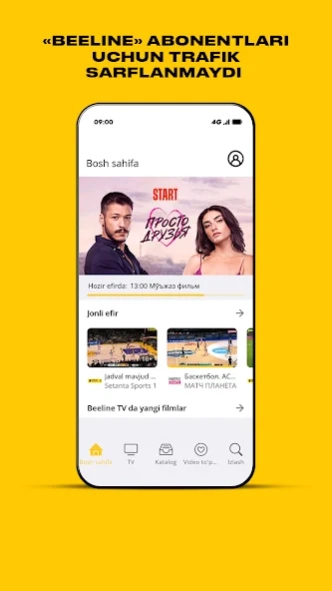Beeline TV Uzbekistan
Free Version
Publisher Description
Beeline TV Uzbekistan - Beeline yangi avlodning Beeline TV onlayn-kinoteatrini taqdim etadi!
Beeline TV onlayn kinoteatrida: Telekanallar, o'zbek filmlar va seriallar, reytingli jahon kinoxitlar, multfilmlar, kliplar va sevimli san'atkorlarning konsert dasturlarini tomosha qiling.
Beeline TV imkoniyatlari:
- Telekanallar, filmlar, konsertlar va seriallarning prevyusi
- Telekanallarni kechiktirib tomosha qilish funksiyasi
- Mobil ilovada tasvir sifatini tanlash imkoniyati
- Ota-ona nazorati
- Faqat Beeline abonentlari uchun Beeline mobil tarmog'ida limitsiz internet-trafik taqdim etiladi.
Watch Beeline TV online cinema: TV, Uzbek films and series, world-rated movie hits, cartoons, clips and concerts of your favorite artists.
Features of Beeline TV:
- Previews of TV channels, movies, concerts and series.
- The function of delayed viewing of TV channels.
— Selecting the image quality in the mobile application.
- Parental control.
— Only Beeline subscribers are provided with unlimited Internet traffic in the Beeline mobile network.
About Beeline TV Uzbekistan
Beeline TV Uzbekistan is a free app for Android published in the Recreation list of apps, part of Home & Hobby.
The company that develops Beeline TV Uzbekistan is "UNITEL" LLC. The latest version released by its developer is 1.0.
To install Beeline TV Uzbekistan on your Android device, just click the green Continue To App button above to start the installation process. The app is listed on our website since 2024-01-16 and was downloaded 1 times. We have already checked if the download link is safe, however for your own protection we recommend that you scan the downloaded app with your antivirus. Your antivirus may detect the Beeline TV Uzbekistan as malware as malware if the download link to com.spbtv.beelinetvuz is broken.
How to install Beeline TV Uzbekistan on your Android device:
- Click on the Continue To App button on our website. This will redirect you to Google Play.
- Once the Beeline TV Uzbekistan is shown in the Google Play listing of your Android device, you can start its download and installation. Tap on the Install button located below the search bar and to the right of the app icon.
- A pop-up window with the permissions required by Beeline TV Uzbekistan will be shown. Click on Accept to continue the process.
- Beeline TV Uzbekistan will be downloaded onto your device, displaying a progress. Once the download completes, the installation will start and you'll get a notification after the installation is finished.